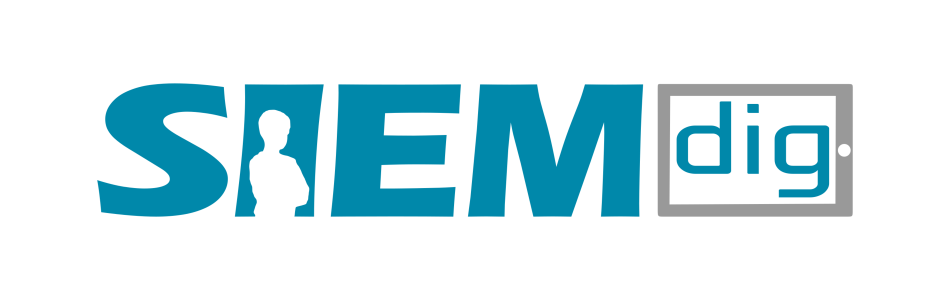DuoLingo
Application
Website
Communication
Content Development
Assessment
Child
Duolingo is a popular language-learning platform that offers a wide range of interactive lessons and exercises for learners of various proficiency levels. It provides an accessible and engaging way for users to learn languages at their own pace, using a combination of gamification, adaptive learning techniques, and bite-sized lessons.
The platform covers a multitude of languages, including commonly spoken ones like Spanish, French, German, and Mandarin, as well as less widely spoken languages such as Swahili, Navajo, and High Valyrian. Users can choose their target language and start learning from scratch or practice and improve existing language skills.
Duolingo's lessons are structured in a way that gradually introduces new vocabulary, grammar concepts, and cultural insights through a variety of exercises, including multiple-choice questions, translation tasks, listening exercises, and speaking practice. The platform utilizes machine learning algorithms to personalize the learning experience, adapting lesson difficulty based on individual performance and progress.
Additionally, Duolingo offers social features that allow users to connect with friends, compete in challenges, and join language-learning communities, fostering motivation and collaboration. The platform is accessible via web browsers and mobile apps, making it convenient for users to learn anytime, anywhere.