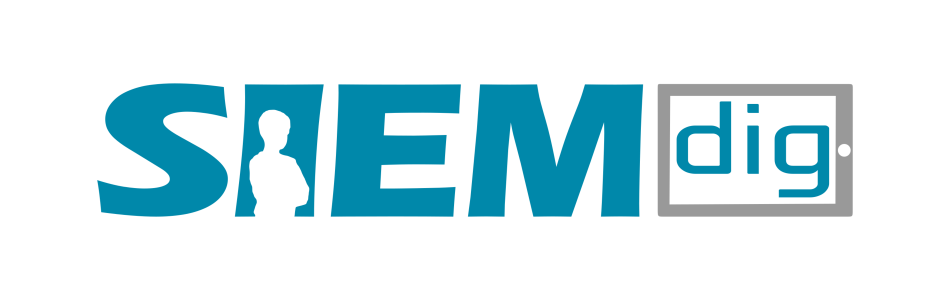iloveimg
Features
iloveimg is an online toolset for image editing and manipulation. It offers features such as image compression, resizing, cropping, and converting between formats like JPG, PNG, and PDF. users can also rotate, flip, and apply filters to images, making it useful for optimizing and editing photos quickly and efficiently.
Use
Manipulation of digital images
Description of the use in class
In the classroom, the iloveimg tool will serve as a versatile resource, enhancing both the teacher's and students' experiences in various educational activities. The tool will be utilized in two primary ways: directly by the children under the teacher's supervision and by the teacher to create engaging content for the students.
When used directly by the children, iloveimg offers a hands-on learning opportunity. Under the teacher's watchful eye, students can engage in activities such as resizing and cropping images for their projects. For instance, during a digital storytelling session, students might use the cropping feature to focus on specific elements of their illustrations, ensuring their stories are visually compelling. The teacher will guide them through the process, helping them understand the importance of image composition and file optimization. This not only makes the learning process interactive but also helps students develop basic digital literacy skills.
On the other hand, the teacher can harness iloveimg to prepare materials that will be used in lessons. Before class, the teacher might use the tool to compress large image files, ensuring that presentations and digital handouts load quickly and smoothly, thus maintaining the flow of the lesson. Additionally, the teacher can convert images to different formats, making them compatible with various teaching aids and platforms. For example, images used in a science lesson can be converted to PDFs, enabling easy distribution and consistent viewing across all student devices.
Iloveimg's features, such as batch processing, make it easy for teachers to handle large quantities of images efficiently. This is particularly useful for creating photo galleries for class projects or assembling visual aids for art and history lessons. Moreover, the watermarking function allows the teacher to protect original student artwork shared online, adding a layer of security to the students' creative work.
By integrating iloveimg into the classroom, both students and teachers can enhance their digital toolset, making the learning environment more dynamic and interactive. The tool not only aids in content creation and presentation but also fosters essential digital skills among students, preparing them for a tech-savvy future.
age
The tool can be used by teachers, and is suitable for students of all ages, including 6-9.
Learning outcomes
Iloveimg is a highly useful tool because it streamlines the process of managing and optimizing digital images, making it accessible and efficient for both educators and students. With its array of features, including image compression, resizing, cropping, converting formats, and batch processing, iloveimg caters to diverse needs in a user-friendly interface. This tool not only saves time by allowing bulk operations but also ensures that images maintain their quality while being optimized for various uses. For educators, iloveimg facilitates the creation of visually appealing and easily distributable teaching materials, enhancing the overall learning experience. For students, it provides hands-on opportunities to develop digital literacy skills, essential in today's tech-driven world, thus making iloveimg an invaluable resource in the educational toolkit.
Reviews / Recommendations
One recommendation for using iloveimg in the classroom with children is to integrate it into projects where students create digital presentations or portfolios. They can use iloveimg to resize, compress, and edit images to fit their projects' requirements, ensuring their work is visually appealing and professionally presented. This can teach students practical digital skills while enhancing the overall quality of their classroom assignments.
Example of the tool as a good practice
In an inclusive third-grade classroom, Mr. Thompson aims to ensure that all students, including those with visual impairments and learning disabilities, can engage effectively with the lesson materials. To achieve this, he incorporates the iloveimg tool into his preparation process.
Understanding the diverse needs of his students, Mr. Thompson starts by selecting high-resolution images that are visually clear and detailed. He uses the compress feature in iloveimg to reduce the file size without sacrificing quality, making sure the images load quickly and smoothly on various devices, including assistive technology used by some students.
Next, he resizes the images to ensure they are appropriately scaled for different formats, such as large-print handouts and digital presentations. Mr. Thompson uses the crop tool to eliminate unnecessary background details, emphasizing the main content of the images, which helps students with attention difficulties focus better.
To further accommodate his students, Mr. Thompson converts the images into multiple formats. He creates accessible PDFs with alt text descriptions for students who use screen readers, ensuring they can understand the visual content through audio descriptions. For students who benefit from visual aids, he prepares images with high contrast and clear, bold lines to enhance visibility.
Before making any changes, Mr. Thompson backs up all original images to preserve their integrity. He then employs the batch processing feature to apply these adjustments uniformly across all images, saving time and maintaining consistency.
By using iloveimg in this inclusive manner, Mr. Thompson demonstrates a commitment to accessibility and equity in his classroom. His thoughtful use of the tool ensures that all students, regardless of their individual needs, can participate fully in the learning experience. This approach not only enhances the educational materials but also fosters an environment where every student feels valued and supported.
Inclusion
iloveimg offers features like image compression and resizing, which can make digital content more accessible to students with slower internet connections or limited device storage.