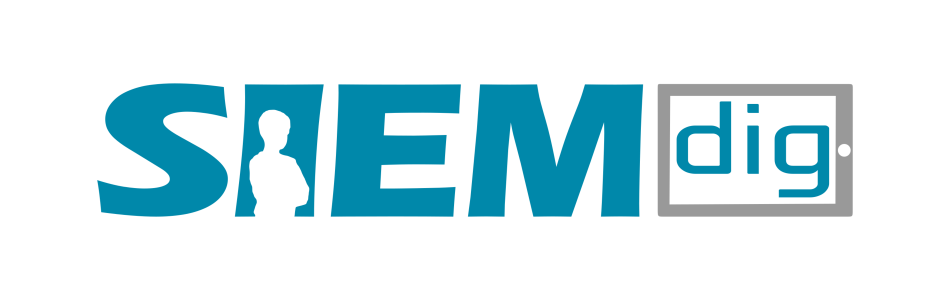Storybird
Features
Storybird is a digital storytelling platform that allows users to create and share visual stories using curated artwork. It offers a wide selection of illustrations to inspire creativity, supports collaborative storytelling, and provides tools for publishing stories as digital books or printable PDFs. Storybird enhances literacy skills and encourages imagination and storytelling in an engaging and visually appealing format.
Use
Developing illustrated stories
Description of the use in class
In the classroom, Storybird will serve as an innovative tool, enhancing both the teacher's and students' experiences in various educational activities. The tool will be utilized in two primary ways: directly by the students under the teacher's supervision and by the teacher to create engaging content for the students.
When used directly by the students, Storybird offers a hands-on learning opportunity. Under the teacher's guidance, students can engage in creative writing projects, using the platform's extensive library of artwork to inspire and illustrate their stories. For instance, during a digital storytelling session, students might select illustrations that resonate with their narrative ideas, fostering a deeper connection to their writing. The teacher will guide them through the process, helping them understand the elements of storytelling and the importance of visual appeal. This not only makes the learning process interactive but also helps students develop critical literacy and creative skills.
On the other hand, the teacher can harness Storybird to prepare materials that will be used in lessons. Before class, the teacher might create example stories or assignments using the platform, demonstrating how to integrate text and images effectively. Additionally, the teacher can design custom writing prompts and projects tailored to the curriculum, ensuring that each lesson is both engaging and educational. For example, in a history lesson, the teacher can create a narrative around a historical event, complete with illustrations, to make the topic more relatable and memorable for the students.
Storybird's features, such as the ability to create and share digital books, make it easy for teachers to distribute reading materials and assignments efficiently. This is particularly useful for fostering a classroom environment that encourages independent reading and exploration. Moreover, the platform allows for easy collaboration, enabling students to work together on projects and share their stories with classmates and family, enhancing both teamwork and community involvement.
By integrating Storybird into classroom activities, teachers can create a dynamic and inclusive learning environment that nurtures creativity, enhances literacy, and fosters a love for storytelling.
By integrating iloveimg into the classroom, both students and teachers can enhance their digital toolset, making the learning environment more dynamic and interactive. The tool not only aids in content creation and presentation but also fosters essential digital skills among students, preparing them for a tech-savvy future.
age
The tool can be used by teachers, and is suitable for students of all ages.
Learning outcomes
Using Storybird in the classroom leads to several valuable learning outcomes. Students develop enhanced creative writing skills as they craft their own narratives, inspired by the platform's rich library of illustrations. This process also fosters improved literacy, as students practice reading and writing in an engaging context. Additionally, the collaborative features of Storybird help students build teamwork and communication skills, as they work together on projects and share their stories with peers. Through the process of receiving and incorporating feedback, students learn to refine their work and develop a growth mindset. Moreover, the visual component of Storybird enhances students' understanding of visual literacy, as they learn to integrate images effectively with text to create compelling stories. Finally, the platform's interactive nature boosts students' digital literacy, preparing them for a technology-rich world.
Reviews / Recommendations
One effective way to use Storybird in the classroom with children is to assign collaborative story creation projects. Divide students into groups and have each group collaborate to write and illustrate a story using Storybird's artwork. This encourages teamwork, creativity, and literacy skills development as students work together to construct narratives and bring them to life visually. Teachers can then showcase the completed stories to the class, fostering a sense of accomplishment and pride in their collaborative work.
Example of the tool as a good practice
In Ms. Johnson's third-grade classroom, the excitement was palpable as she introduced her students to Storybird, an innovative digital platform that transforms creative writing into a visually engaging experience. The classroom buzzed with curiosity as she projected the Storybird website onto the smartboard, revealing a treasure trove of professional artwork designed to spark the students' imaginations.
Ms. Johnson began by explaining how Storybird works, showing them how to choose illustrations to inspire their stories. She demonstrated selecting a series of whimsical images featuring a mischievous dragon, a brave knight, and a magical forest. Instantly, her students' eyes widened with anticipation, eager to create their own tales.
With their tablets and laptops ready, the students logged into their Storybird accounts. Ms. Johnson had already set up the classroom, making it easy for her to monitor their progress and provide guidance. She assigned a task: "Create a story about an unexpected adventure." The children dove into the artwork library, giggling and pointing out their favorite illustrations.
Emily, a shy student who often struggled with writing, found herself captivated by a set of drawings featuring a little girl and her friendly robot. Inspired by the images, she began crafting a heartfelt story about friendship and bravery. For the first time, Emily felt confident and excited about writing.
Meanwhile, Jake, an aspiring artist, paired his story with vibrant, action-packed illustrations. His narrative about a time-traveling explorer quickly became a class favorite. Ms. Johnson encouraged him to collaborate with his classmates, enhancing his teamwork skills and making the experience even more enjoyable.
Throughout the week, the classroom transformed into a hub of creativity. Ms. Johnson used Storybird's tools to leave personalized feedback on each student's story, praising their imaginative ideas and suggesting ways to improve their narratives. The students eagerly revised their work, motivated by her encouraging comments.
As the project culminated, Ms. Johnson organized a virtual storybook fair where students could share their completed stories with their parents and peers. The pride on their faces was undeniable as they presented their illustrated tales, each one a unique reflection of their creativity and hard work.
Storybird had not only made writing fun but also fostered a love for storytelling, collaboration, and self-expression. Ms. Johnson knew that this digital tool had unlocked a world of possibilities for her students, nurturing their imaginations and helping them discover the joy of writing.
Inclusion
Ms. Johnson's use of Storybird in her classroom is an exemplary inclusive practice for several reasons, demonstrating a thoughtful approach to engaging all students, regardless of their abilities or backgrounds.
1. Differentiated Learning: Storybird allows students to work at their own pace and according to their own skill levels. Students like Emily, who may struggle with writing, find the visual prompts and multimedia elements helpful in sparking ideas and organizing their thoughts. This ensures that every student can participate and feel successful, regardless of their starting point.
2. Visual and Creative Engagement: The platform leverages high-quality artwork to stimulate imagination, making it especially beneficial for visual learners and students with diverse learning styles. For students who might have difficulty with traditional text-based assignments, the visual aspect of Storybird makes writing more accessible and enjoyable.
3. Encouraging Collaboration and Communication: By allowing students like Jake to collaborate with peers, Storybird fosters teamwork and communication skills. This collaborative aspect ensures that students learn to appreciate diverse perspectives and work together, which is essential for creating an inclusive classroom environment.
4. Personalized Feedback: Ms. Johnson's ability to provide personalized feedback through the platform ensures that each student's individual needs are addressed. This tailored approach helps students understand their strengths and areas for improvement, promoting a growth mindset.
5. Boosting Confidence: The positive reinforcement and ability to see their work come to life boosts students' confidence. For shy or less confident students like Emily, the platform provides a safe space to express themselves without the fear of judgment, which is crucial for fostering an inclusive and supportive learning environment.
6. Parental Involvement: The virtual storybook fair allows parents to engage with their children's learning, promoting a community feel and ensuring that learning extends beyond the classroom. This involvement helps build a support network for students, which is vital for their academic and emotional development.
7. Accessibility: The digital nature of Storybird means it can be accessed from various devices, making it easier for students with physical disabilities or those who may be absent from school to participate fully. This flexibility ensures that no student is left behind due to logistical challenges.