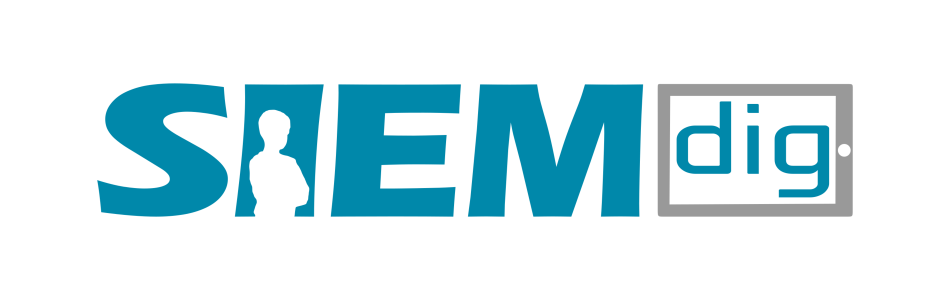Wordwall
Features
Wordwall falls primarily under the categories of software and platform for content development as well as application for assessment purposes. Its versatility makes it a valuable tool for teachers and pupils alike.
Use
Content development:
Wordwall can be considered as Software for creating interactive learning activities and games.
It also acts as a Platform where teachers can design and share customised learning materials to meet the specific learning needs and objectives of their pupils.
Assessment:
Wordwall serves as an Application that offers various assessment activities such as crossword puzzles, word searches and quizzes.
Description of the use in class
Wordwall can be used effectively in the classroom in two ways: through direct pupil engagement and through teacher content creation.
DIRECT PUPIL ENGAGEMENT
Interactive learning activities: Teachers can use Wordwall to create engaging activities such as crossword puzzles, word searches, matching games, and quizzes. Pupils can interact with these activities directly on digital devices or printed materials.
Vocabulary building: Wordwall’s word walls and vocabulary cards help students learn new words, reinforce spelling, and improve their language skills. Teachers can set up word walls in the classroom and students can actively participate in word games.
Cooperative challenges: Teachers can use Wordwall to organise cooperative challenges. For example, pupils can work together to solve puzzles or complete interactive tasks.
TEACHER CONTENT CREATION
Custom Learning Materials: Teachers can create personalised content that aligns with their curriculum. Wordwall allows for customization of activities based on specific learning goals, student skills, and interests.
Assessment Tools: Teachers can use Wordwall to create quizzes, assessments, and formative evaluations. These can be used for diagnostic purposes, tracking progress, and identifying areas for improvement.
Visual Aids: Wordwall provides visual aids such as flashcards, interactive charts, and diagrams. Teachers can use these to explain concepts, reinforce learning, and make lessons more engaging.
In summary, whether it’s encouraging active participation or creating custom content, Wordwall is a versatile tool that helps both teachers and students.
Age group
(Suitable for all ages)
Wordwall is suitable for all age groups. The customisable features allow teachers to adapt the activities to different grade levels and learning styles.
Learning outcomes
USEFULNESS
Engagement: Wordwall keeps students actively engaged through games, puzzles and visual aids.
Content reinforcement: It reinforces vocabulary, spelling and comprehension.
Assessment: Teachers can assess student understanding through quizzes and interactive tasks.
Reviews / Recommendations
PRICING OPTIONS
Free tier: Wordwall offers a free version with basic features.
Premium plans: Schools and teachers can subscribe to premium plans for additional features, such as more activity templates, analytics and customisation options.
Example of the tool as a good practice
Noelia, a primary school teacher in Umbrete, Spain, effectively integrates Wordwall into her teaching to enhance pupil engagement and personalise learning experiences. This versatile tool allows her to create interactive games, reinforce content, and assess pupils through customizable activities.
Implementation
Noelia leverages Wordwall's features to design activities that cater to different learning levels and preferences. She uses it for vocabulary building, cooperative challenges, and formative assessments while promoting inclusivity through differentiated content.
BEST PRACTICES FOR THE PRIMARY SCHOOL CLASSROOM
Word walls: Create a digital word wall with key vocabulary. pupils can interact with it during language lessons.
Interactive flashcards: Use Wordwall’s flashcards to reinforce vocabulary, maths facts or science concepts.
Spelling games: Create spelling games (e.g. letter matching, word unscrambling) to improve reading and writing skills.
Maths challenges: Design maths quiz games or puzzles to practise addition, subtraction or number recognition.
Inclusion
Most of Wordwall's features are tailored to different learning preferences, just as Wordwall allows teachers to customise content to meet individual needs:
Simpler versions: Wordwall's features allow teachers to create simpler versions of activities for pupils who need extra support. For example, a basic word search with fewer words or a simpler vocabulary.
Challenging versions: Conversely, advanced pupils can work on more challenging versions of the same activity. For example, a crossword puzzle with complex clues or maths problems with higher levels of difficulty.
Personalised learning paths: By differentiating the content, Wordwall allows each pupil to progress at their own pace, promoting a sense of achievement and confidence.
EXAMPLE IN A 1ST GRADE CLASSROOM
Activity: The interactive spelling game from Wordwall.
Inclusive Practice:
Visual aids: Display colourful word cards with images (e.g. a picture of a cat next to the word “cat”). Visual learners associate the word with the image.
Differentiation:
Simpler Version: use shorter words with common phonetic patterns (e.g. “cat", “dog", “sun”) if you have pupils with difficulties with spelling.
Challenging Version: Advanced learners can work with longer words or irregular spellings (e.g. “elephant", “dinosaur”).
Collaboration: Form pairs to play the game together. They take turns spelling the words out loud and help each other when necessary.