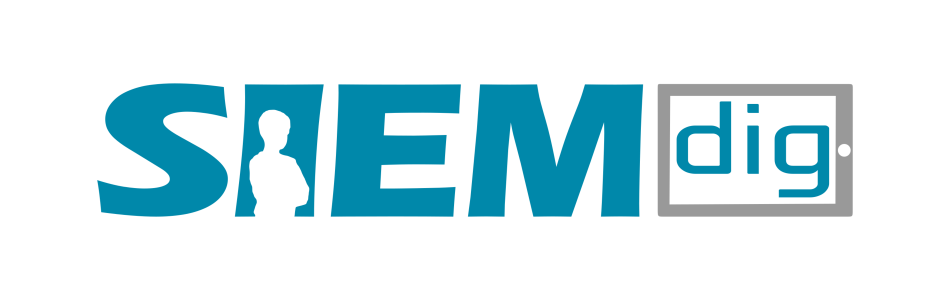ILovePDF
iLovePDF is a comprehensive PDF management tool that significantly enhancesproductivity for teachers and students alike. This platform provides an array of featuresdesigned to streamline the handling of PDF documents in educational settings. Users canmerge, split, convert, and edit PDFs directly from the web or through desktop and mobileapps, making it accessible from virtually anywhere.For educators, iLovePDF offers powerful tools like PDF annotation and the ability to addcomments directly on students' assignments, facilitating effective feedback and grading.This is especially useful in remote or hybrid learning environments where digitaldocument management is crucial. The annotation tools are available through an easy-to-use interface on both web and mobile platforms, allowing teachers to mark and organizeassignments efficiently.Students benefit from iLovePDF’s ability to organize and convert PDF documents, such asturning scanned documents into editable formats with Optical Character Recognition(OCR) technology. This capability is ideal for managing notes and transforming printedmaterials into digital formats that are easier to access and study from.iLovePDF also supports integration with cloud storage services like Google Drive andDropbox, enhancing collaboration between students and teachers by simplifying thesharing and managing of educational materials.
Features
iLovePDF offers both free and premium features tailored to various user needs, from basic PDF management to more advanced document handling requirements. The premium version is particularly beneficial for users who frequently manage large volumes of documents or require more sophisticated editing and security features. It's priced at approximately $6.61/month if billed annually, providing a cost-effective solution for heavy PDF users
Free Version Features:
• Basic PDF Tools: Includes merging, splitting, compressing, and converting PDFs from and to formats like Word, Excel, and PowerPoint.
• Accessibility: Tools are accessible on the web, allowing users to work from any browser.
• File Size Limits: There are restrictions on the number of tasks you can perform and
the file sizes you can handle at one time.
• Batch Processing: Limited batch processing capabilities, allowing you to perform
only a few operations in bulk.
Premium Version Features:
• Extended Tool Access: All the free tools plus additional features like OCR (Optical
Character Recognition) to convert scanned documents into editable formats.
• Increased Batch Processing: Extensive batch processing options, allowing users to
handle multiple files at once, significantly speeding up workflow.
• Higher File Size Limits: Allows handling of larger files, up to 4 GB, which is ideal for
handling extensive PDF files and batches.
• Enhanced Productivity Features: Includes advanced PDF editing tools, signature options, and more comprehensive security features like advanced encryption.