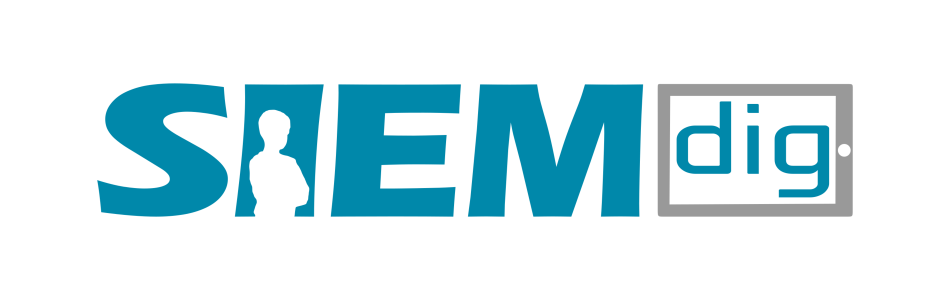Canva
Canva is a free online graphic design tool. Use it to create innovative social media posts, presentations, posters, videos, logos, business cards, flyers, Zoom backgrounds and more. You can even upload your own photos and add them to Canva's templates. Canvas' Design School, filled with free video courses, is a good place to start. There's a "Getting Started with Canva", that provides a quick overview of all the things you can do on the platform, and a "Canva Pro" course highlighting Pro features and tips for using them. (Canva Pro is a paid premium version) Canva makes it incredibly easy and fun to create content. They're constantly adding new features to keep it all fresh, which helps you to keep your content interesting and innovative.
Features
The free version inlcudes:
Ability to create designs from scratch or use templates
Ability to add text and images to a design
A wide range of fonts and images to choose from
Ability to save and share your designs
A simple and intuitive interface that makes designing easy
Easy drag-and-drop editor
1M+ professionally-designedtemplates
1000+ design types (social postsand more)
3M+ stock photos and graphics
Al-generated writing and designs
Design printing and delivery
5GB of cloud storage
The paid version includes:
Everything in Free, plus:
Unlimited premium templates
100M+ photos, videos, graphics,audio
100 Brand Kits to manage yourbrand
Quickly resize and translatedesigns
Remove backgrounds in a click
Boost creativity with 20+ Al tools^
Plan and schedule social content
1TB of cloud storage
24/7 customer support
Scale your brand and centralizeassets
Ensure brand consistency withapprovals
Edit, comment, and collaborate in real time
Generate on-brand copy with Al^
Team reports and insights
Pay as you grow
1TB of cloud storage
24/7 customer support
Al Admin Controls
ISO 27001 certification and SOC2