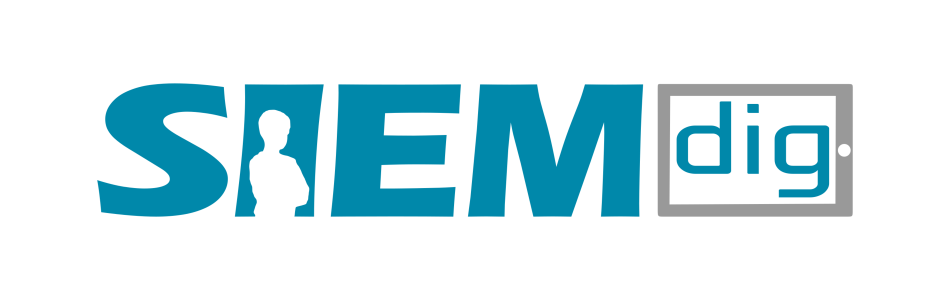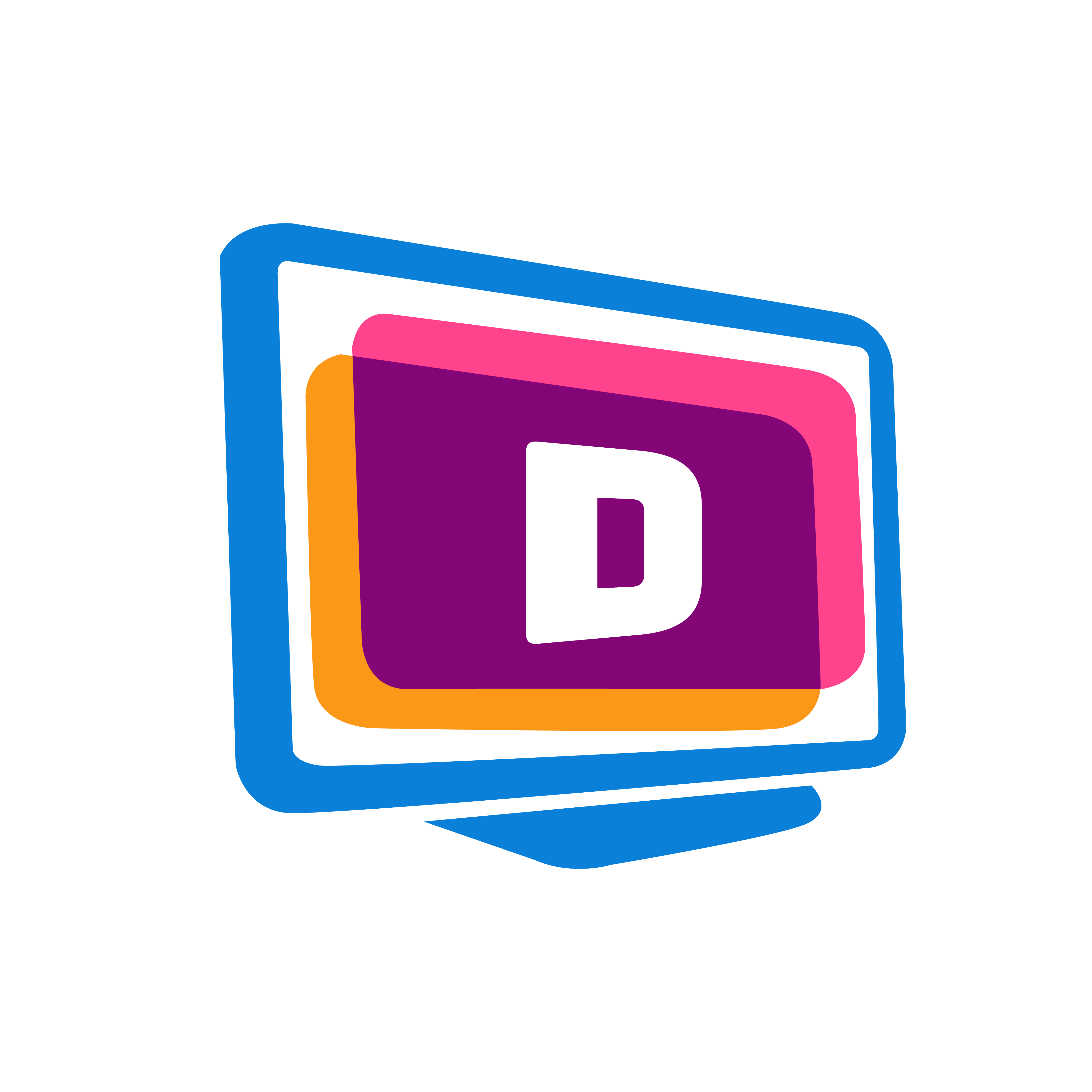
Digitall
Features
Digitall is a comprehensive digital platform for education that offers tools for content creation, collaboration, and assessment. It supports interactive lessons with multimedia integration, facilitates communication between teachers, students, and parents, and provides analytics for tracking student progress. Digitall enhances classroom engagement through its diverse educational resources and customizable learning experiences tailored to individual student needs.
Use
Teaching, Content development, Assessment
Description of the use in class
by the teacher to create content to use with the children
features and Functions:
Guide to digital adaptation needs
Practical adaptation sheets
The toolbox collection
Video Tutorials
Adaptation Checklists
Worksheets
age
The tools are used by teachers, suitable for the ages of our students
Learning outcomes
The DIGITALL project, supported by the Erasmus+ programme, focuses on enhancing digital literacy and competences across Europe, making it a valuable resource for both teachers and students. The initiative aims to foster the development of digital skills crucial for the digital age, supporting various educational activities that enhance learning and teaching methodologies.
For teachers, DIGITALL offers opportunities to develop digital competences through structured training and peer learning activities. It's particularly useful in helping educators integrate digital tools into their teaching practices effectively and creatively. Students benefit from DIGITALL by gaining access to diverse learning materials and activities that enhance their digital skills and prepare them for future challenges in a digital-driven world.
The project emphasizes the importance of inclusive education by providing resources that are accessible and useful for learners from various backgrounds. This aligns with broader EU goals to increase digital participation and ensure that everyone has the necessary skills to thrive in the digital economy.
Lastly, the toolbox is a collection of 50 presentation cards on different online resources, tools and software to use for online learning.
The inclusiveness and accessibility of these tools were for us an important criterion for their selection.
Each presentation card will provide:
- A description of the tool / software / online resource
- An explanation on how to use it for education
- An evaluation in terms of accessibility
- Practical advice for an inclusive use of the tool / software / online resource
The toolbox consists of resources in several languages:
English, French (Belgium), Greek, Portuguese, Romanian and Italian.
Reviews / Recommendations
To familiarize with different tools, teachers can check out the worksheet section that can help them with some practical examples regarding different digital tools.
Example of the tool as a good practice
The adaptation checklists included in the website contain different steps to bear in mind when making online content accessible for all. Blank checklists were also created for educators to make their personalized adaptation checklists based on their students’ specific needs. These checklists can be printed and be used together with the Worksheets for the suggested exercises.
On the other hand, the practical adaptation sheets provide guidelines and practical advice for teachers and schools to create inclusive content and adopt inclusive teaching practices for all their students.
The adaptation sheets are divided in three main categories:
• Written content
• Multimedia content
• Pedagogical practices
For each of these categories, specific difficulties that students might encounter with a particular type of content are treated and different possible adaptations explained. The main purpose of the practical adaptation sheets is to provide information and practices to implement in online education to make lessons inclusive for all.
Inclusion
The first output of this project takes the form of a guide that encompasses all the different aspects of inclusion for online teaching. Based on the survey of the School Education Gateway of June 2020, and the subsequent surveys led by the partnership of this project on over 500 respondents, this guide aims to reinforce the knowledge of teachers regarding learners with special needs (the various disorders and impairments, the challenges and recommendations), their understanding of online teaching and its usages, advantages and disadvantages, but also to increase their digital knowledge. The guide is divided into 4 main parts. Part 1 presents the concept of online learning, with a brief introduction to the idea, then a complete overview of its challenges and advantages, as well as the current training of teachers in the acquisition of new digital skills. Part 2 provides a complete overview of the concept of special needs according to official accreditations, the various specific learning disorders, deafness and visual impairments, as well as a comprehensive coverage of the concept of inclusion and accessibility for all. Part 3 highlights the challenges of our target audience in general, then focuses on the challenges faced by these learners in online learning settings. It is important to note that online learning is not only negative but that it also presents serious advantages for all types of learning, therefore a section of the guide will be dedicated to this idea. Lastly, Part 4 provides extensive recommendations of good practice for adaptation of online learning teaching methods, covering a wide range of topics, from the layout of lessons to specific time and classroom management.