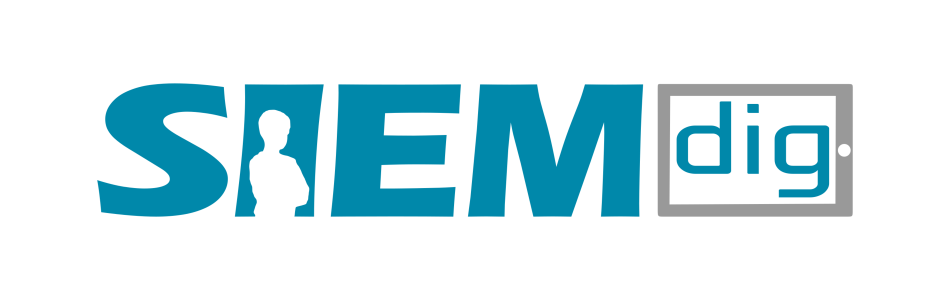OneDrive
OneDrive is an online cloud storage service from Microsoft. OneDrive integrates with Windows 11 as a default location for saving documents, giving Microsoft account users five gigabytes of free storage space before giving upgrade options.
OneDrive allows users to save files, photos and other documents across multiple devices. A user can also save their files in OneDrive and have it automatically sync on other devices. This means someone can access and work on the same document in multiple locations. OneDrive provides relatively easy access to cloud storage space, allowing options to share content with others.
OneDrive integrates with Microsoft Office so users can access Word, Excel and PowerPoint documents from OneDrive. It doesn’t require a download and should already be a part of Windows 11. A Microsoft account is required to use One Drive and users will need to sign in before using it. To sign in, users will need to go to onedrive.com and select “Sign in” which appears at the top of the page.
The system allows users to simultaneously edit Office documents, edit documents in browsers, and create and share folders. OneDrive also offers Facebook integration, automatic camera roll backup and the ability for users to email slide shows. Users can also scan documents and store them in OneDrive.
Features
OneDrive comes with 5 GB of free storage.
Users can add more storage space upgrading to a different home or business plans.
The home plans include the free basic 5 GB plan, a $1.99 a month 100 GB plan, a $69.99 Microsoft 365 Personal plan with 1 TB of storage space or a $99.99 Microsoft 365 Family plan with 1 TB for six different users -- offering a total of six terabytes for that one plan.
A school may be interested in exploring business plan for a horizontal integration of service.