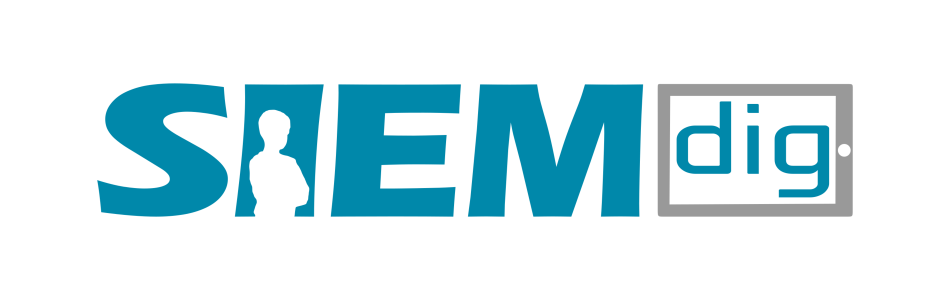Storyboard that
Features
StoryboardThat is a website (and Chrome app) that lets kids create storyboards for learning or fun.
Use
StoryboardThat is a digital tool aimed at teachers, administrators, and students who want to create a storyboard to communicate.
The online-based platform lets anyone easily create a storyboard in order to tell a story in a visually engaging way. This can be used by teachers to share information in a way that's eye-catching and engaging for students. With free versions, trial options, and affordable plans, this is a very accessible service that provides lots of bespoke creation.
Description of the use in class
StoryboardThat is super simple to use, which is a big appeal since it means anyone, even young students, can get start making storyboards right away. The fact it's web-based means the platform is widely available both in school and on various devices, including at home on students' own personal gadgets.
Storyboard That also plays nice with other platforms. Students can save a project for later or export for use in another tool, such as Microsoft PowerPoint.
The limits on space for text, in thought or speech bubbles, encourages students to be concise with their writing, picking the right words for what they need to say. So while this can be used for a host of subjects, it's always going to be helping with the written word.
Timeline mode is a useful option that can be used by teachers to layout a class or term. Equally, it could be used by history students to show a series of events visually that can be ideal when it comes to revising or referring to an overarching picture of what's happened.
age
Students of any age can participate in Storyboardthat, including the target group of 6-9 years.
Learning outcomes
StoryboardThat is one of the digital platforms that both teachers and students can actually utilize to say what they think or what they feel of a certain situation in which those feelings of thoughts are expressed in the form of a comic.
This platform is also said to be able to make the students have more confidence. Very often, students are not confident enough when the teachers assign them to speak in front of their friends although actually they are good enough at the subject. It happens because they often feel nervous in doing something orally because they think that the audience will notice their mistakes which will make them feel embarrassed.
Students will use their imaginations big-time as they play around with StoryboardThat. Expressing themselves with this kind of multimedia tool helps kids synthesize words with images, and they'll potentially use some serious critical-thinking skills as they present a story or event. As they work, kids will have to plan out each action and think about how to move the plot forward. They'll learn writing skills as they fill in thought bubbles, and the basics of film-style storyboarding are also covered. As they strategize and organize information to make the most compelling tale, kids will find that their decisions can really bring a story to life. Overall, it's is a simple, fun place for kids to explore storytelling.
Reviews / Recommendations
Generally research for StoryboardThat are positive.
Some of the users thought that one of the best things about StoryboardThat is its versatility. In a history class, you could put kids in small groups and have them create a time line of events. In a creative writing section of an English class, you could assign kids a storyboard to teach plot elements, character, and setting. Be sure to look; there may already be a lesson plan created for your particular purpose; StoryboardThat offers a really nice selection that spans most subjects.
Example of the tool as a good practice
In term of the areas that can be covered by the usage of this platform (StoryboardThat), this platform is clearly beneficial for traditional arts subjects such as History and English. However, it can also be very useful for other parts of the curriculum such as by assigning the students to create a storyboard for a play in Theatre or Drama classes or to create a short film in the class of Media. It can be done by both teachers and the students, where the teacher provides the students the scenario, and assign the students to fill in the dialogue. This platform can also be used for the science subject because of the availability of the feature of “science” in this platform. Biology teachers can also utilize this platform because there are some animals in the “character” feature that can be used in the story. Therefore, it is obvious that this platform can be beneficial for teachers teaching different content areas.
Inclusion
The versatility, feasibility, and simplicity of the StoryboardThat, are the features that can make this App attractive for dyslexic students. It’s also using with high functioning Autism students and they were very engaged. This platform is also able to make the students have more confidence.